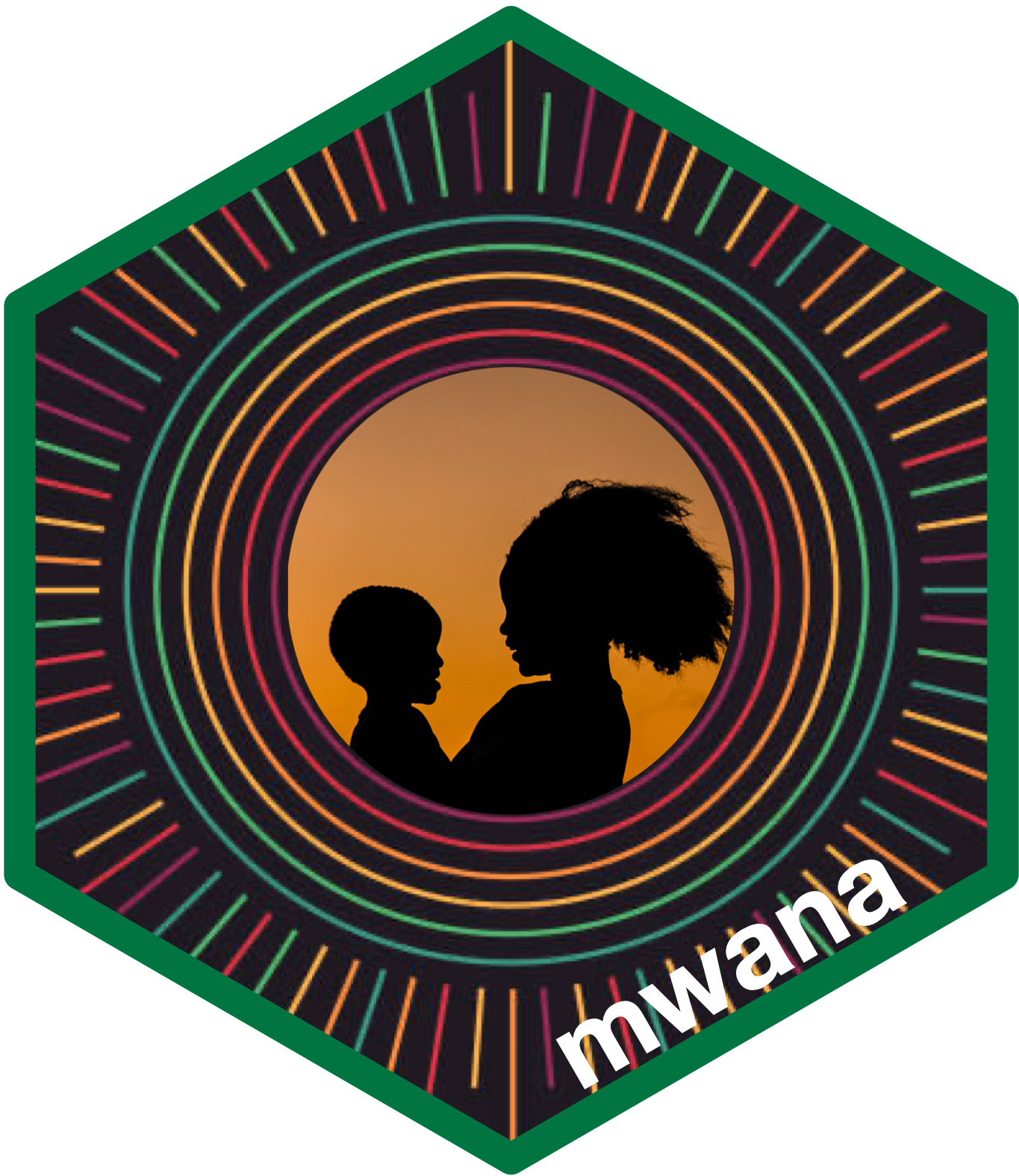
Check the plausibility and acceptability of raw MUAC data
Source:R/plausibility_check_muac.R
mw_plausibility_check_muac.RdCheck the overall plausibility and acceptability of raw MUAC data through a structured test suite encompassing checks for sampling and measurement-related biases in the dataset. The test suite in this function follows the recommendation made by Bilukha & Kianian (2023).
Arguments
- df
A
data.frameobject to check. It must have been wrangled using themw_wrangle_muac()function.- sex
A
numericvector for child's sex with 1 = males and 2 = females.- muac
A vector of class
doubleof child's MUAC in centimeters.- flags
A
numericvector of flagged records.- ...
A vector of class
character, specifying the categories for which the analysis should be summarised for. Usually geographical areas. More than one vector can be specified.
Value
A single-row summary tibble with columns containing the plausibility
check results. If ungrouped analysis, the output will consist of nine columns
and one row; otherwise, the number of columns will vary according to the number
vectors specified, and the number of rows to the categories within the grouping
variables.
Details
Cut-off points used for the percent of flagged records:
| Excellent | Good | Acceptable | Problematic |
| 0.0 - 1.0 | >1.0 - 1.5 | >1.5 - 2.0 | >2.0 |
References
Bilukha, O., & Kianian, B. (2023). Considerations for assessment of measurement quality of mid‐upper arm circumference data in anthropometric surveys and mass nutritional screenings conducted in humanitarian and refugee settings. Maternal & Child Nutrition, 19, e13478. https://doi.org/10.1111/mcn.13478
SMART Initiative (2017). Standardized Monitoring and Assessment for Relief and Transition. Manual 2.0. Available at: https://smartmethodology.org.
Examples
## First wrangle MUAC data ----
df_muac <- mw_wrangle_muac(
df = anthro.01,
sex = sex,
muac = muac,
age = NULL,
.recode_sex = TRUE,
.recode_muac = FALSE,
.to = "none"
)
## Then run the plausibility check ----
mw_plausibility_check_muac(
df = df_muac,
flags = flag_muac,
sex = sex,
muac = muac,
area, team # group analysis by survey area and by survey team
)
#> # A tibble: 8 × 11
#> # Groups: area, team [8]
#> area team n flagged flagged_class sex_ratio sex_ratio_class dps
#> <chr> <int> <int> <dbl> <fct> <dbl> <chr> <dbl>
#> 1 District E 1 120 0 Excellent 0.784 Excellent 9.94
#> 2 District E 2 216 0 Excellent 0.838 Excellent 5.17
#> 3 District E 3 104 0 Excellent 0.281 Excellent 7.75
#> 4 District E 4 65 0 Excellent 0.457 Excellent 22.3
#> 5 District G 1 200 0 Excellent 0.724 Excellent 24.4
#> 6 District G 6 140 0 Excellent 0.447 Excellent 5.11
#> 7 District G 7 188 0.0160 Acceptable 0.512 Excellent 12.7
#> 8 District G 10 158 0 Excellent 0.474 Excellent 12.3
#> # ℹ 3 more variables: dps_class <chr>, sd <dbl>, sd_class <fct>